from google.colab import drive
drive.mount('/content/drive')Mounted at /content/drive
/content/drive/MyDrive/Colab Notebooksgalopy
September 26, 2023
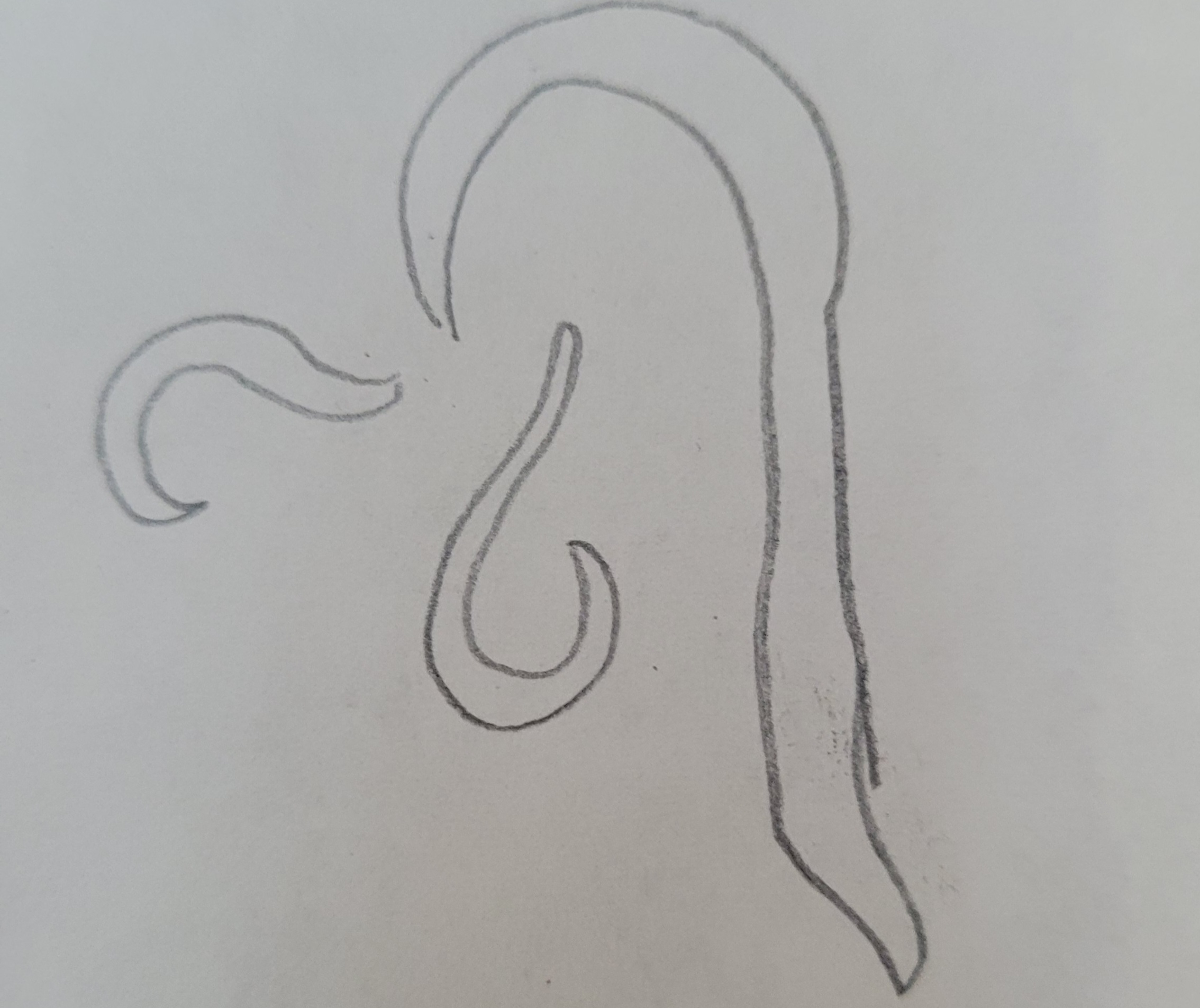
Today, we will go over Pytorch hooks. Hooks are callbacks, just functions that are called at a specific time. This blog is based on Practical Deep Learning lesson 16 and the notebook. With hooks, we will see how our models are trained.
First, we setup environments.
Mounted at /content/drive
/content/drive/MyDrive/Colab Notebooks ━━━━━━━━━━━━━━━━━━━━━━━━━━━━━━━━━━━━━━━ 179.2/179.2 kB 3.1 MB/s eta 0:00:00
━━━━━━━━━━━━━━━━━━━━━━━━━━━━━━━━━━━━━━━ 519.6/519.6 kB 6.2 MB/s eta 0:00:00
━━━━━━━━━━━━━━━━━━━━━━━━━━━━━━━━━━━━━━━ 115.3/115.3 kB 6.3 MB/s eta 0:00:00
━━━━━━━━━━━━━━━━━━━━━━━━━━━━━━━━━━━━━━━ 194.1/194.1 kB 8.7 MB/s eta 0:00:00
━━━━━━━━━━━━━━━━━━━━━━━━━━━━━━━━━━━━━━━ 134.8/134.8 kB 8.7 MB/s eta 0:00:00
━━━━━━━━━━━━━━━━━━━━━━━━━━━━━━━━━━━━━━ 294.9/294.9 kB 11.6 MB/s eta 0:00:00import torch.nn.functional as F,matplotlib as mpl
from pathlib import Path
from operator import attrgetter,itemgetter
from contextlib import contextmanager
from torch import tensor,nn,optim
import torchvision.transforms.functional as TF
from datasets import load_dataset
from fastcore.test import test_close
torch.set_printoptions(precision=2, linewidth=140, sci_mode=False)
mpl.rcParams['figure.constrained_layout.use'] = True
import logging
logging.disable(logging.WARNING)(torch.Size([1024, 1, 28, 28]), tensor([0, 6, 5, 2, 0, 0, 9, 1, 3, 8]))We will set a random number generator (RNG) seed to make results reproducible. This is not useful for production but helpful when learning and debugging.
We will start using convolutional network.
Sequential(
(0): Conv2d(1, 3, kernel_size=(3, 3), stride=(2, 2), padding=(1, 1))
(1): ReLU()
)cnn_layers is a fundamental convolutional neural net. The height and width of the pixel sizes get halved each layer because we are using stride=2. As a result, the total number of activations is decreased by four times.
[Sequential(
(0): Conv2d(1, 8, kernel_size=(5, 5), stride=(2, 2), padding=(2, 2))
(1): ReLU()
),
Sequential(
(0): Conv2d(8, 16, kernel_size=(3, 3), stride=(2, 2), padding=(1, 1))
(1): ReLU()
),
Sequential(
(0): Conv2d(16, 32, kernel_size=(3, 3), stride=(2, 2), padding=(1, 1))
(1): ReLU()
),
Sequential(
(0): Conv2d(32, 64, kernel_size=(3, 3), stride=(2, 2), padding=(1, 1))
(1): ReLU()
),
Conv2d(64, 10, kernel_size=(3, 3), stride=(2, 2), padding=(1, 1)),
Flatten(start_dim=1, end_dim=-1)]| accuracy | loss | epoch | train |
|---|---|---|---|
| 0.143 | 2.358 | 0 | train |
| 0.100 | 2.304 | 0 | eval |
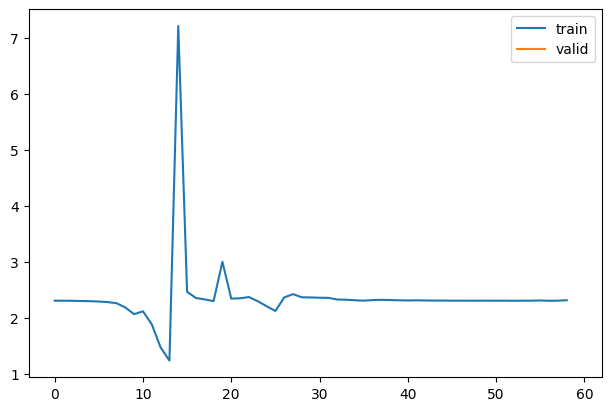
1As we can see from the graph, it is not training well. But why does it not train well? To learn more about what’s happening, we can look into the activations of each layer. Ideally, we want each layer to have a mean of 0 and a standard deviation of 1 because that’s when numbers are accurate in computers. If the number gets too small or too big, we lose the accuracy of the values. So we might have activations that are too big or too small in this case.
Let’s look at each layer’s activations by manually saving the values of each layer.
class Sequential(nn.Module):
def __init__(self, layers):
super().__init__()
self.layers = nn.ModuleList(layers)
self.means = [[] for _ in layers]
self.stds = [[] for _ in layers]
def forward(self, x):
for i, l in enumerate(self.layers):
x = l(x)
self.means[i].append(to_cpu(x).mean())
self.stds[i].append(to_cpu(x).std())
return x| accuracy | loss | epoch | train |
|---|---|---|---|
| 0.143 | 2.358 | 0 | train |
| 0.100 | 2.304 | 0 | eval |
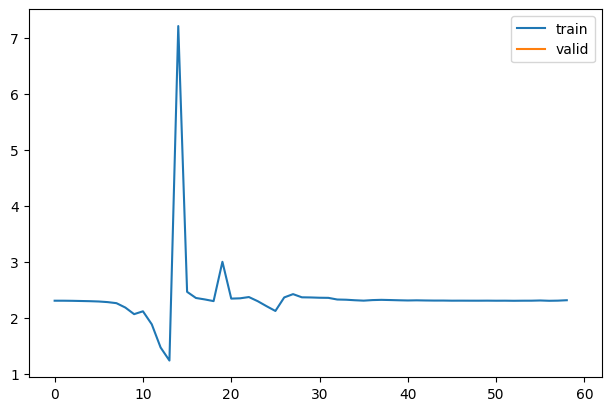
1We are only interested in the first five layers because the last layer is flatten.
So, we can see that our activations do not have a mean of 0 and a standard deviation of 1. This information is helpful, but we can get this info conveniently by using pytorch hooks.
This is how we use Pytorch hooks. A hook takes module, input, and output as parameters. With get_stats, we also pass i to append stats into the correct one. Forward hooks are functions called after forward computation, just like callbacks.
When we register a hook, we get a removable handle. We can save these in the hooks list and remove them after we are done. If we do not remove them, they will remain in the memory forever.
[<torch.utils.hooks.RemovableHandle>,
<torch.utils.hooks.RemovableHandle>,
<torch.utils.hooks.RemovableHandle>,
<torch.utils.hooks.RemovableHandle>,
<torch.utils.hooks.RemovableHandle>,
<torch.utils.hooks.RemovableHandle>]By using remove, we can remove hooks.
Using global variables to store activation means and standard deviations is not ideal. So, let’s create a Hook class to keep these variables. Also, we can easily remove hooks.
It’s great that we can store all the stats in each Hook class, but we still have to create hooks as a global variable. We can create a Hooks class for that.
Let’s create a Hooks class. We will add some features. We will subclass list to use indexing and looping capabilities. Also, we add __enter__ and __exit__ to use a context manager. When done with the context manager, it will automatically remove the hooks to free memory.
class Hooks(list):
def __init__(self, f, model): super().__init__([Hook(l, f) for l in model])
def __enter__(self): return self
def __exit__(self, *args, **kwargs): self.remove()
def remove(self):
for h in self: h.remove()
def __del__(self): self.remove()
def __delitem__(self, i):
self[i].remove()
super().__delitem__(i)[<__main__.Hook>,
<__main__.Hook>,
<__main__.Hook>,
<__main__.Hook>,
<__main__.Hook>,
<__main__.Hook>][<__main__.Hook>,
<__main__.Hook>,
<__main__.Hook>,
<__main__.Hook>,
<__main__.Hook>]We can create a callback version of hooks.
| accuracy | loss | epoch | train |
|---|---|---|---|
| 0.143 | 2.358 | 0 | train |
| 0.100 | 2.304 | 0 | eval |
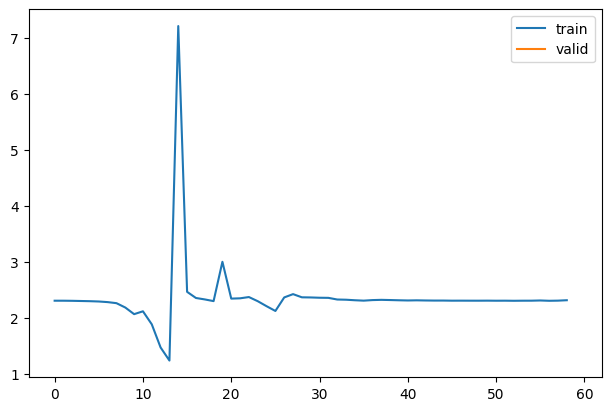
1Another exciting tool we can use to look at stats is a histogram. We create a histogram from activations with 50 bins from 0 to 10. We store this information in each hook as we did with means and standard deviations. By looking at the histogram, we can see how many activations are close to zero.
| accuracy | loss | epoch | train |
|---|---|---|---|
| 0.143 | 2.358 | 0 | train |
| 0.100 | 2.304 | 0 | eval |
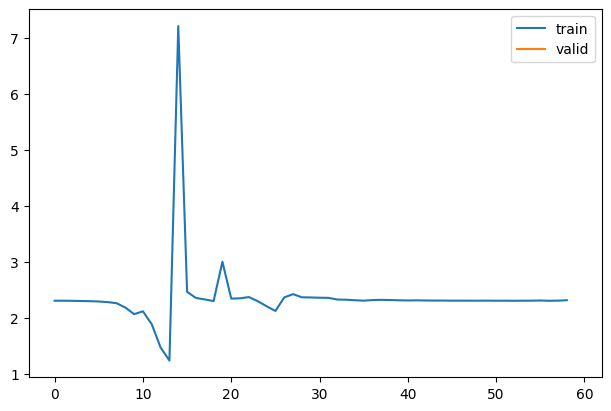
tensor([[1297868., 1294422., 1291560., ..., 3211258., 3211260., 2834941.],
[ 154261., 153682., 155513., ..., 6., 4., 3.],
[ 89054., 91588., 90978., ..., 0., 0., 0.],
...,
[ 0., 0., 0., ..., 0., 0., 0.],
[ 0., 0., 0., ..., 0., 0., 0.],
[ 0., 0., 0., ..., 0., 0., 0.]])Because the numbers are too big, we apply log1p, the same thing as adding one and taking a log because there are zeros.
tensor([[14.08, 14.07, 14.07, ..., 14.98, 14.98, 14.86],
[11.95, 11.94, 11.95, ..., 1.95, 1.61, 1.39],
[11.40, 11.43, 11.42, ..., 0.00, 0.00, 0.00],
...,
[ 0.00, 0.00, 0.00, ..., 0.00, 0.00, 0.00],
[ 0.00, 0.00, 0.00, ..., 0.00, 0.00, 0.00],
[ 0.00, 0.00, 0.00, ..., 0.00, 0.00, 0.00]])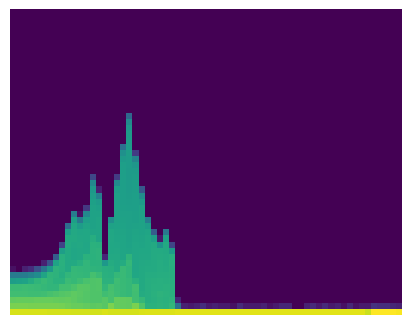
In the histogram, each pixel other than dark blue indicates some values other than 0. High value indicates yellow and green means low number. From the histogram, almost all activations are zeros starting from the beginning. Then, some activation values spike up couple times and drops to zero. Ideally, we want to get even yellow histogram up to about 10% of the height. That means most of the absolute value of activations are between zero and one, which is a good sign.
We can focus on how many absolute value of activations are smaller than 0.2. These are basically dead or almost dead, which means these numbers are not doing anything. We can plot the percentage of them from the total.
(tensor([1297868., 1294422., 1291560., 1291628., 1283061., 1273476., 1256431., 1242345., 1212113., 1191507., 1177972., 1177066., 1174616.,
1157383., 1168056., 1375630., 1218830., 1208255., 1204717., 1204226., 1228218., 1414853., 1474184., 1477038., 1477273., 1472988.,
1477866., 1605349., 1605629., 1605630., 1605629., 1605626., 1605630., 1605629., 1605630., 1605630., 1605631., 1605627., 1605630.,
1605630., 1605630., 1605629., 1605631., 1605630., 1605628., 1605628., 1605632., 1605632., 1605629., 1605627., 1605630., 1605627.,
1605630., 1605629., 1605631., 1605628., 1605631., 1605630., 953342., 3211256., 3211258., 3211258., 3211260., 2834941.]),
tensor([[1297868., 1294422., 1291560., ..., 3211258., 3211260., 2834941.],
[ 154261., 153682., 155513., ..., 6., 4., 3.],
[ 89054., 91588., 90978., ..., 0., 0., 0.],
...,
[ 0., 0., 0., ..., 0., 0., 0.],
[ 0., 0., 0., ..., 0., 0., 0.],
[ 0., 0., 0., ..., 0., 0., 0.]]))tensor([1605632., 1605632., 1605632., 1605632., 1605632., 1605632., 1605632., 1605632., 1605632., 1605632., 1605632., 1605632., 1605632.,
1605632., 1605632., 1605632., 1605632., 1605632., 1605632., 1605632., 1605632., 1605632., 1605632., 1605632., 1605632., 1605632.,
1605632., 1605632., 1605632., 1605632., 1605632., 1605632., 1605632., 1605632., 1605632., 1605632., 1605632., 1605632., 1605632.,
1605632., 1605632., 1605632., 1605632., 1605632., 1605632., 1605632., 1605632., 1605632., 1605632., 1605632., 1605632., 1605632.,
1605632., 1605632., 1605632., 1605632., 1605632., 1605632., 953344., 3211264., 3211264., 3211264., 3211264., 2834944.])tensor([0.81, 0.81, 0.80, 0.80, 0.80, 0.79, 0.78, 0.77, 0.75, 0.74, 0.73, 0.73, 0.73, 0.72, 0.73, 0.86, 0.76, 0.75, 0.75, 0.75, 0.76, 0.88,
0.92, 0.92, 0.92, 0.92, 0.92, 1.00, 1.00, 1.00, 1.00, 1.00, 1.00, 1.00, 1.00, 1.00, 1.00, 1.00, 1.00, 1.00, 1.00, 1.00, 1.00, 1.00,
1.00, 1.00, 1.00, 1.00, 1.00, 1.00, 1.00, 1.00, 1.00, 1.00, 1.00, 1.00, 1.00, 1.00, 1.00, 1.00, 1.00, 1.00, 1.00, 1.00])We can easily look at how bad this is.
In this blog, we used Pytorch hooks to look into statistics of activations. They are basically functions with fancy names, like callbacks. Then, we created Hook class and Hooks class to avoid using global variables. We also created a version for a callback. Lastly, we looked at histogram and plots for zeroes. With those tools, we can see how well our models are training later and find out which initializing strategies work the best.